On 9th May 2024, the Malaysian Cross-border Trade Workshop and the government's accompanying delegation of 19 people came to Fuzhou Hi-Tech Park and visited Returnstar Interactive Technology Group Co., Ltd. The 14-day Seminar on Cross-Border Trade for Malaysia was hosted by the Ministry of Commerce of the People's Republic of China and undertaken by the International Economic Cooperation Center of Fujian Province. Returnstar's Director Hong Wenjie and General Manager of the International Business Unit Jelly Yang, met with the guests, guided the visit, and held the exchange meeting.
.webp)
After the Malaysian group arrived at the headquarters of Returnstar Interactive Technology, Ms. Hong personally led the customers to visit the Returnstar Future Education Experience Centre. Under the guidance of Ms. Hong, the delegation visited the four experience areas of Returnstar brand culture area, smart classroom, innovative campus, and regional management center. In the brand culture area, the group has gained a close understanding of Returnstar's development history and industry position in education technology over the past 18 years. The Malaysian delegation gained a preliminary understanding of Returnstar's technical strength and market influence in the edu-tech industry through the all-around display of products and solutions here.

In the brand and product technology introduction session, Jamie Zhang, country manager of IQ International Business Unit, first briefly introduced the company and its products to the visiting team. Jamie reviewed the 18 years of brand development history and introduced the company's profound technical background and customer service foundation accumulated in education technology. She then focused on the core technology architecture of Q-NEX Smart Campus Solutions, including the intelligent campus cloud platform that integrates cutting-edge technologies such as the Internet of Things, audiovisual broadcasting system, and remote control technology, as well as specific applications in various application scenarios of the intelligent campus.

"Q-NEX Smart Campus Solutions not only realizes intelligent and informative management of teaching activities but also empowers teaching decision-making through data analysis, significantly improving teaching efficiency." Jamie introduced to the customer, "Q-NEX Smart Campus solutions has been actively practiced and widely used in many countries and regions, including the Southeast Asian market, including Malaysia."
Later, Ms. Hong welcomed the visiting cross-border training team, thanked the Malaysian delegation for visiting, discussed the current situation and future of intelligent education technology, and arranged the follow-up activity process. Through Ms. Hong's in-depth elaboration, the Malaysian delegation gained more comprehensive knowledge of Returnstar's overall strength and technology level in education.
Next, in the product demo session, Lay Wu, IQ’s technical manager, introduced the application scenarios, core functions, and technical highlights of Q-NEX Classroom Solutions, including an intelligent lecture capture system, classroom centralized control and management platform, wireless screen sharing solution for meetings, and introduction of the core function of intelligent interactive flat panels.

Lay pointed out that with the continuous diversification of teaching mode, teachers need to frequently manipulate various types of equipment in the classroom, which is prone to causing cumbersome operation processes. Traditional wired equipment control has many inconveniences, and IQ wireless centralized control solutions can inject new momentum into teaching activities. The wireless centralized control platform enables teachers to operate more concisely and smoothly through the intelligent Q-NEX Touch Control Panel. In the past, teachers may need to walk back and forth in the classroom to switch between different devices. However, now, they only need to operate efficiently on the Q-NEX Touch Control Panel or any other Q-NEX centralized control platform to achieve centralized control of projectors, interactive flat panels, and other devices, improving teaching efficiency. In addition, at the end of teaching activities, teachers can put all the equipment into a dormant state with just one essential operation, contributing to a sustainable campus.

During the interactive session of the intelligent classroom solution introduction, the IQ team also provided samples of the IQSHARE BUTTON Gen2 so that everyone could understand the product's design features and functional characteristics intuitively. Many customers said they could not imagine such a compact object could have such robust data transmission and file-sharing functions. In addition, during the demonstration of the auto-tracking function of the IQVideo lecture capture system, customers also took on the role of a student to experience whether movements such as raising hands and standing up could be accurately recognized and highly evaluate the product's interactive performance.

After the exchange and learning session, there was a short and pleasant tea break. In a relaxed and enjoyable atmosphere, the Malaysian customer representatives and the management of Returnstar carried out further communication and exchanges. The two sides discussed the prospects of cooperation, technology development trends, and other topics to enhance mutual understanding.

After the tea break, the delegation experienced the powerful functions of Q-NEX smart classroom solutions in the interactive experience zone, including intelligent interactive flat panels, a one-touch control system, and other intelligent interactive technologies, to deeply feel the immersive interactive experience of future education.
During the experience process, IQ’s sales team actively engaged with visitors on how to use the intelligent interactive flat panel skills. Through a careful experience of the IQTouch series interactive flat panels, visitors give its excellent interactivity and ease of use high praise.

It is worth mentioning that an assistant to the governor from Perak State of Malaysia made an in-depth consultation on the overall price plan of innovative Q-NEX Classroom Solutions, expressing confidence in Q-NEX intelligence and reflecting the high importance of future education informatization construction.
After the tea break, Ms. Zeng Xiaoli, Secretary General of the Fujian Provincial Chamber of Commerce for Import and Export of Mechanical and Electrical Products, showed the Chamber's development history and its ten major business service systems.

The Fujian Provincial Chamber of Commerce for Import and Export of Mechanical and Electrical Products was established in 1995. After 29 years of development, it has become an important industry organization covering many mechanical and electrical product areas. The Chamber provides its member enterprises with professional training, policy interpretation, and other services. It also actively assists them in exploring domestic and international markets and establishes a solid and far-reaching bridge and link for market cooperation in cross-border trade in the mechanical and electrical industry.
Ms.Zeng also pointed out that the Chamber has also recently vigorously implemented the ''go global '' strategy, publishing publicity for member enterprises in overseas media such as the European Times and plowing into the European market with strategic partners such as Germany's Steinbeis. At the same time, the Chamber also assists member companies in participating in United Nations procurement projects. It uses the China South-South Cooperation Network to provide information exchange and other services. Ms.Zeng also said that the Chamber will continue to provide better and more efficient services to member enterprises and help Fujian's electromechanical industry achieve sustainable and innovative development.
During the discussion session, Ms.Hong first focused on the technical highlights of the Q-NEX smart classroom solution. ''Our intelligent classroom solution integrates teaching, management, operation, and maintenance. Through the in-depth integration of equipment and systems such as interactive flat panel screens, intelligent podiums, cloud platforms, etc., it realizes the digitization and intelligence of the teaching environment, which significantly improves the teaching efficiency and the quality of classroom interaction.''

Subsequently, Ms.Hong and Jelly Yang replied to the questions about the products everyone was interested in.
One of the customers who had previously cooperated with Returnstar not only enquired about the use of wireless screen-sharing technology but also accidentally discovered that the interactive flat panel used in her office was a product that was developed and manufactured by Returnstar.

Jelly Yang then offered an IQSmart Pen as a free gift to her organization, presenting a friendly move for IQ’s sincere gratitude to the customer’s trust and a symbol of further cooperation and exchange. Another Malaysian customer representative also expressed satisfaction with the ease-to-use IQTouch series interactive flat panels.

Through the experience of using the products, the Malaysian training group deeply learned about Returnstar's innovative practice in intelligent education and cross-border technology implementation and highly praised these development achievements. They said that the intelligent IQ and QNEX products have a fashionable appearance with effortless and smooth operation, fully meeting their needs for a digital teaching environment. They highly recognize Returnstar's innovative practices in education informatization and look forward to more extensive and in-depth cooperation between the two parties.

After the discussion, the Malaysian research group and the government accompanying party took a group photo in front of the "Big Data Tree Wall" in the exhibition hall.

At the end of the exchange, Ms. Hong said, "I hope to have the opportunity to go to Malaysia in the future to carry out more in-depth exchanges and cooperation with local enterprises. I look forward to visiting the outstanding companies in Malaysia and jointly promoting China-Malaysia economic and trade cooperation to a new step."
The visit of the Malaysian cross-border trade delegation not only deepened the understanding and interaction between the Chinese and Malaysians on innovative education, laying a solid foundation for future cooperation on education technology solutions but also highlighted the shared vision of China and Malaysia in promoting cross-border e-commerce and international cooperation. This year marks the 50th anniversary of the establishment of diplomatic relations between China and Malaysia, and Fujian-Malaysia economic and trade cooperation is also heating up with the deepening of the "Belt and Road Initiative". Both sides have a bright future in the field of intelligent education. Driven by technological innovation, enterprises from both countries can further enhance the efficiency and quality of cross-border trade, contributing to building a more open and inclusive international economic landscape.
Returnstar thanks the Malaysian cross-border trade training team and the government accompanying party for the visit. We also expect more groups who love the education technology industry can visit Returnstar to discuss the development trend of intelligent education technology and to establish a lasting and far-reaching trade cooperation relationship.
As a well-known brand with customers in more than 150 countries in Southeast Asia, Europe, the Middle East, and other regions, Returnstar has been focusing on providing intelligent and digital teaching solutions for global educational institutions for many years. Returnstar will continue to uphold the mission of Technology for Education and provide more competitive products and solutions for academic customers. We will also actively work with our global partners to inject new impetus into the education industry worldwide and move forward to become a leader in global education technology.
Here are some other articles that we think might interest you:
Get Ahead in Education: Discover IQ|Q-NEX at Didacta 2023!
Returnstar Unleashes Next-gen AV Control: IQ Innovations Steal the Spotlight at ISE 2024
BARCO CX30 and IQShare WP40 are both wireless presentation systems designed for business use. While they share the goal of enhancing collaboration and productivity in meetings, they differ in terms of features, parameters, usage, and pricing.

BARCO CX30 is a user-friendly wireless presentation system designed specifically for enterprise deployments. It offers enhanced security features and seamless integration with a wide range of peripheral devices and digital signage solutions.
IQShare WP40 is a wireless presentation system aimed at facilitating interactive presentations and collaborations in classrooms and meeting rooms. It focuses on providing an intuitive user experience and supports multiple connectivity options.
Here’s comparison from factors like parameters, performance of Barco CX30 and IQShare WP40 for you to get a clear idea of the two products.
The BARCO CX30 boasts a 1080P resolution with the capability to split screens into 2, while the IQShare WP40 offers higher 4K resolution and supports up to 4 split screens. This makes the IQShare WP40 ideal for high-definition content and multitasking scenarios, catering to users with advanced visual requirements.
Both systems support Type-C connections. BARCO CX30 has broad compatibility, including Type-C ports without DisplayPort support. However, the IQShare WP40 outshines with its versatility, offering compatibility with Windows, Mac, Android, iOS, Chrome, and Linux platforms. Additionally, its support for HDMI and USB connections enhances its adaptability.

While both systems feature touch control for BYOD devices, the IQShare WP40 offers more extensive options for Windows selection, allowing users to choose between main and extended screens. This flexibility can significantly enhance user experience and productivity, especially in collaborative environments where multiple displays are utilized.
The BARCO CX30 supports screen mirroring via dongle or app, but lacks touch control functionality for mirrored screens. In contrast, the IQShare WP40 offers screen mirroring through its app with full touch control support, providing users with seamless interaction and navigation across mirrored content, making it suitable for interactive presentations and demonstrations.
While both systems support BYOD hotspot connections, only the IQShare WP40 offers Wi-Fi LAN connectivity, expanding its wireless networking capabilities and facilitating smoother communication and collaboration among users. This feature can be particularly beneficial in larger or more complex environments where stable and reliable connections are essential.
The IQShare WP40 from iqboard.net surpasses the BARCO CX30 in terms of compatibility with external devices, supporting Chrome Cast, Airplay, DLNA, and webcast functionalities. This wider range of compatibility enables users to effortlessly integrate various devices and technologies into their presentations, enhancing versatility and facilitating seamless content sharing across different platforms and devices.
In terms of latency, the BARCO CX30 exhibits lower latency at 0.248s compared to the IQShare WP40's 0.809s to 1.000s. This lower latency can contribute to smoother and more responsive interactions during presentations, reducing delays and improving overall user experience.
When considering the price of the BARCO CX30 and the IQShare WP40, several factors come into play. While exact pricing may vary depending on factors such as location, supplier, and any additional features or services bundled with the product, a general comparison can be made based on the systems' features and capabilities.
The BARCO CX30 typically positions itself at a mid to high price point in the market for wireless presentation systems.
Its pricing reflects its robust security features, seamless integration with peripheral devices, and reliability, making it a solid investment for enterprise deployments.
The BARCO CX30's pricing may be justified by its stable performance, compatibility with various devices, and security measures tailored for business use.
The IQShare WP40 often offers competitive pricing compared to the BARCO CX30, positioning itself as a cost-effective option for interactive presentations and collaborations.
Its pricing may be more appealing for smaller businesses, educational institutions, or organizations seeking a versatile wireless presentation solution without compromising on features.
Despite its lower price point, the IQShare WP40 still delivers impressive performance, high-resolution capabilities, and extensive compatibility with multiple platforms and devices.
The superiority between BARCO CX30 and IQShare WP40 depends on the specific needs of the user. If enhanced security and extensive integration are critical, BARCO CX30 might be preferred. Conversely, if a user-friendly experience and versatility in connectivity options are more important, IQShare WP40 could be the better choice.

Q: Can IQShare WP40 be used in classrooms?
A: Yes, IQShare WP40 is suitable for both classrooms and meeting rooms, aiming to facilitate interactive presentations and collaborations.
Q: What are the main differences between BARCO CX30 and IQShare WP40?
A: The main differences lie in resolution and split screens, compatibility and connectivity options, touch control features, screen mirroring capabilities, wireless connectivity options, compatibility with external devices, microphone and camera support, and overall performance and latency.
Q: Which system offers higher resolution and more split screen options?
A: The IQShare WP40 offers 4K resolution and supports up to 4 split screens, whereas the BARCO CX30 has a resolution of 1080P and supports splitting screens into 2.

Q: What platforms are compatible with BARCO CX30 and IQShare WP40?
A: The BARCO CX30 has broad compatibility with Windows and Mac, while the IQShare WP40 supports Windows, Mac, Android, iOS, Chrome, and Linux platforms.
Q: Do both systems support touch control for BYOD devices?
A: Yes, both systems support touch control for BYOD devices, but the IQShare WP40 offers more extensive options for Windows selection, enhancing user experience in collaborative environments.
Q: Can users mirror screens with both systems?
A: Yes, both systems support screen mirroring, but the IQShare WP40 provides full touch control support for mirrored screens, unlike the BARCO CX30.
Q: Do both systems support wireless connectivity?
A: Yes, both systems support BYOD hotspot connections, but only the IQShare WP40 offers Wi-Fi LAN connectivity, expanding its wireless networking capabilities.
Q: Which system offers more compatibility with external devices?
A: The IQShare WP40 surpasses the BARCO CX30 in compatibility with external devices, supporting Chrome Cast, Airplay, DLNA, and webcast functionalities.
Q: Are there any stability issues with either system?
A: The IQShare WP40 experiences stability issues upon rebooting and replugging, particularly with microphone compatibility, while the BARCO CX30 ensures stability across multiple reboots and replugs.
Q: Which system exhibits lower latency?
A: The BARCO CX30 exhibits lower latency at 0.248s compared to the IQShare WP40's 0.809s to 1.000s, contributing to smoother interactions during presentations.

While both the BARCO CX30 and IQShare WP40 offer compelling features for wireless presentations, each system caters to different user preferences and requirements. The BARCO CX30 excels in stability, compatibility with specific devices, and lower latency, making it a reliable choice for users prioritizing consistency and performance. On the other hand, the IQShare WP40 stands out with its higher resolution, extensive compatibility across various platforms, and advanced touch control capabilities, making it ideal for users seeking versatility and interactivity in their presentations. Ultimately, the choice between the two systems depends on individual preferences, usage scenarios, and specific feature requirements.
Here are some other articles that we think might interest you:
8 Things to Consider Before Purchasing a Presentation Switcher
Why Networked Presentation Switchers Trump Traditional Setups?
Why Opt for Presentation Switchers in Conference Rooms?
In today's digital age, video capture solutions play a crucial role in various industries, from education to corporate environments. With a plethora of options available in the market, choosing the right one can be daunting. This article aims to compare two popular video capture solutions: IQVideo LCS710and AVer CaptureShare, helping you make an informed decision based on your specific needs and preferences.
IQVideo LCS710 is a versatile video capture solution designed to meet the demands of modern classrooms and conference rooms. With its advanced features and intuitive interface, it allows users to capture, stream, and share high-quality video content effortlessly. The LCS710 supports multiple input sources, forming 5 image scenes including near& panorama views from teachers & students and one courseware view, making it compatible with various devices and setups.
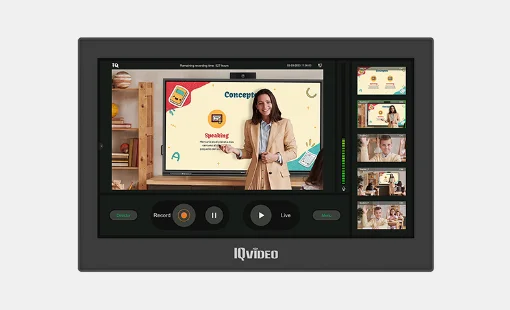
AVer CaptureShare is another leading video capture solution renowned for its simplicity and reliability. Tailored for educational settings, AVer CaptureShare offers seamless integration with popular learning management systems (LMS) and video conferencing platforms. It allows educators to record lectures, annotate content, and engage students both in-person and remotely.
While both IQVideo LCS710 and AVer CaptureShare offer robust video capture capabilities, they have distinct features and functionalities. One key difference lies in their target markets: IQVideo LCS710 caters to both education and corporate sectors, whereas AVer CaptureShare primarily focuses on educational institutions. Additionally, IQVideo LCS710 supports a wider range of input sources and offers more advanced editing and streaming options compared to AVer CaptureShare.
IQVideo LCS710 has a complete set of products including a 13” video station for operation like recording and live streaming, equipped with 1T local storage and can be operated from web in LAN. It offers advanced streaming options, making it suitable for both educational and corporate environments. On the other hand, AVer CaptureShare focuses on simplicity and integration with popular learning management systems (LMS), offering features tailored for the education sector.
IQVideo LCS710 is ideal for capturing, streaming, and sharing high-quality video content in classrooms, conference rooms, and other professional settings. Its versatility and advanced features cater to a diverse range of applications, from lecture recording to video conferencing. AVer CaptureShare, with its seamless integration with LMS and intuitive interface, is specifically designed for educational environments, allowing educators to record lectures, annotate content, and engage students effectively.
When it comes to pricing, IQVideo LCS710 tends to be positioned as a more premium option due to its advanced features and versatility. However, its higher price point is justified by its robust capabilities and broader compatibility with various input sources. AVer CaptureShare, while offering competitive pricing, provides a more budget-friendly option, especially for educational institutions looking for a straightforward video capture solution without compromising on quality and reliability.
The product of IQVideo LCS710 is a complete classroom recording and broadcasting solution. The product content includes an scalable 1T recording and broadcasting host, two recording and broadcasting tracking cameras to track the activities of teachers and students respectively, and a ceiling mic for picking up classroom content. voices, including the teacher’s voice and the voice communicating with students.
While AVer CaptureShare provides more single products, so clients can choose from multiple options of the right products. A relatively complete set of recording and broadcasting solutions can greatly reduce the matching costs for customers who require recording and broadcasting procurement, and achieve the effect of installation and use.
Besides from factors from the above, IQVideo LCS710 offers extensive technical support, documentation, and training resources, ensuring users can maximize the potential of the system. It also prioritizes scalability and future-proofing, with regular updates and compatibility with emerging technologies. On the other hand, AVer CaptureShare emphasizes simplicity and ease of use, with a focus on seamless integration with existing educational workflows and platforms.
Determining which solution is better depends on your specific requirements and usage scenarios. If you need a versatile video capture solution that can handle diverse input sources and advanced editing capabilities, IQVideo LCS710 might be the better choice. On the other hand, if simplicity, seamless integration with LMS, and affordability are your priorities, AVer CaptureShare could be the ideal solution for your needs.
Can IQVideo LCS710 be integrated with existing AV systems?
Yes, IQVideo LCS710 is designed for easy integration with existing AV setups, offering compatibility with various input sources and control protocols.

Does AVer CaptureShare support live streaming?
Yes, AVer CaptureShare allows users to stream live video content to popular platforms such as YouTube and Facebook Live.
Is technical support available for both solutions?
Yes, both IQVideo LCS710 and AVer CaptureShare offer comprehensive technical support to assist users with installation, operation, and troubleshooting.
What is the difference between IQVideo LCS710 and AVer CaptureShare?
While both solutions offer robust video capture capabilities, IQVideo LCS710 caters to both education and corporate sectors with its advanced features and broader compatibility. AVer CaptureShare primarily targets educational institutions, emphasizing simplicity, integration with LMS, and affordability.
What are the pricing differences between IQVideo LCS710 and AVer CaptureShare?
IQVideo LCS710 is positioned as a more premium option due to its advanced features and versatility, while AVer CaptureShare provides a more budget-friendly option, especially for educational institutions, without compromising on quality and reliability.
Which solution is better suited for educational institutions?
IQVideo LCS710 is specifically designed for educational environments, offering all-in-one solution design, allowing educators to record lectures, annotate content, and engage students effectively.
Which solution is better for professional environments outside of education?
IQVideo LCS710 is ideal for capturing, streaming, and sharing high-quality video content in classrooms, conference rooms, and other professional settings due to its advanced features, versatility, and broader compatibility with various input sources.
How can users determine which solution is better suited to their needs?
Users should carefully evaluate their requirements, usage scenarios, pricing considerations, and other factors such as technical support, scalability, and ease of use to determine whether IQVideo LCS710 or AVer CaptureShare aligns better with their specific needs and preferences.
In summary, both IQVideo LCS710 from IQ and AVer CaptureShare are reliable video capture solutions with their unique strengths and advantages. By evaluating your specific needs, budget, and preferences, you can choose the one that best suits your requirements and enhances your video capture experience. Whether you're an educator looking to enrich your teaching methods or a business professional aiming to enhance collaboration and communication, investing in the right video capture solution can yield significant benefits in today's digital landscape.
Here are some other articles that we think might interest you:
Introducing IQVideo LCS710: Your Ultimate Lecture Capture Solution
Revolutionizing 2024's Higher Education: Why IQVideo LCS710 is the Premier Lecture Capture System
Unleashing the Versatility: 5 Dynamic Application Scenarios of IQVideo Lecture Capture System
In the modern workplace, collaboration and efficiency are key to outperforming competitors and driving innovation. Recognizing this, the latest addition to the market, the 21x9 HCI Collaboration Master, is set to transform how teams interact and work together. This cutting-edge tool is not just another gadget for your office. It's a comprehensive solution designed to make teamwork more interactive, fluid, and productive than ever before.
At its core, the 21x9 HCI Collaboration Master is a state-of-the-art device engineered to enhance collaboration among team members. What sets it apart are its advanced features tailored specifically for teamwork. With 20 points of touch and an in-built AirServer, it facilitates a level of interactivity and engagement that's unparalleled.

One of the standout aspects of the 21x9 HCI Collaboration Master is its ability to optimize teams using Front Row features. This technology brings a new dimension to meetings and project discussions by ensuring that all participants, regardless of their position in the room, feel equally involved and can contribute without barriers.
Perhaps one of the most innovative features is the device's capability to split its screen into up to four quadrants. This allows multiple users to work on the same screen simultaneously, without stepping on each other's toes. Imagine a scenario where one team member is crunching numbers, another is drafting a proposal, and two others are brainstorming ideas – all on the same screen at the same time. The level of efficiency and synergy this brings to the table is incredible.
In today's fast-paced world, the ability to quickly adapt and work collectively on projects is crucial. The 21x9 HCI Collaboration Master not only supports this need but propels it to new heights. By allowing more people to work together simultaneously, it promotes a culture of collaboration and interactivity. This is not just beneficial for the output but also enhances the overall workplace environment, making it more dynamic and engaging.
Effective collaboration is paramount to the success of any organization. Q-NEX, a leading provider of audio-visual solutions, has developed innovative conference room systems that are specifically designed to streamline communication and enhance collaboration within workspaces. Let's explore how Q-NEX's small video conference system and medium room solution can transform your meeting dynamics by conference room size.
Q-NEX Small video conference system is tailored to cater to the needs of quick, small-group meetings, whether for brief work updates or brainstorming sessions. Here's how it assists collaboration:
Matrix Switching
The system supports matrix switching, allowing for dynamic content switching during meetings. This feature ensures that diverse and engaging content can be displayed seamlessly, which is crucial for maintaining the attention and participation of all attendees as well as showing flexible content for diverse meeting needs.
BYOD Screen Sharing
Bring Your Own Device (BYOD) screen sharing is supported both wirelessly and through wired connections. This flexibility empowers speakers to one button share presentation content on large screens, making it easier to highlight key points and convey the essence of their presentations.
BYOM Integration
The system facilitates the seamless initiation of meetings by connecting to the conference terminal device NPS100. This integration allows for the deployment of meeting room peripherals like cameras and microphones, enhancing communication between local and online participants.
Touch Panel Control
An intelligent Touch Control Panel like this provides unified control, streamlining access to multiple devices within the meeting room. This intuitive control provides a unified entry for control conference room devices, enhancing the overall usability and ensures a smooth meeting experience.

Seamless Collaboration
The NPS100 integrates various functions, including AV matrix switching and device central control, allowing the conference room laptop to connect and adopt meeting room devices. This integration accelerates the meeting startup process and reduces the need for individual device connections.
Remote Control of Meeting Room Devices
Remote control feature allows for centralized management of multiple meeting rooms, reducing manual operations, and supporting scheduling to simplify pre- and post-meeting preparations, thus fully use every meeting minutes.

Q-NEX Medium Room Solution is designed for meeting rooms accommodating 20-50 participants, focusing on clear audio and visual experiences.
Intelligent Wireless Mic System
The system supports around 80 connections or more, allowing for simultaneous speech without the need to be close to the microphone. This enhances the effectiveness of meetings by ensuring every voice is heard clearly.
Camera Tracking the Active Speaker
When a participant activates a microphone, the connected PTZ camera tracks the speaker's movements. This feature enhances focus and engagement in both online and offline conferencing scenarios.
Central Control by Touch Control Panel
A user-friendly Touch Control Panel with a graphical interface allows for central control of the meeting room, including managing audio and video devices, HDMI image switch, volume adjustment, and IoT device control for lighting and room conditions.
Online Meeting Support
The software can connect directly to NPS-connected devices, utilizing the meeting room's microphones and cameras for online meetings. This simplifies the process for participants and fosters seamless communication between local and online attendees.

Local Audio Amplification
This solution provides local audio amplification, improving sound clarity and creating a more immersive and effective meeting environment.
Wireless and Wired Microphone Solutions
Offering both wireless and wired microphone options, the system caters to different preferences and requirements, ensuring reliable and clear transmission of audio.
The 21x9 HCI Collaboration Master is more than just a technological advancement; it's a revolution in how teams collaborate and interact in the workplace. With its ability to bring team members together, optimize their efforts through Front Row features, and enhance productivity with its screen division capability, it's poised to become an indispensable tool for companies looking to stay ahead of the curve. Embracing this innovative solution means not just upgrading your tech but taking a significant step forward in how you approach teamwork and collaboration in your organization.
Here are some other articles that we think might interest you:
Ultimate Guide to Hosting Smart Remote Meetings: Efficiency in Every Step
How to Quickly Start an Online Meeting?
Why Modern Business Collaboration Transforms Meetings
In an era where technology dominates the way we communicate, work, and interact with content, the importance of having robust, innovative tools at our disposal cannot be overstated. Enter Spey, the French leader in interactive flat panels, renowned for revolutionizing the way individuals and businesses harness technology for more engaging presentations and collaborations. Today, we're taking a closer look at Spey's latest breakthrough: the Superglass 3 interactive flat panel and IQTouch interactive flat panel from iqboard.net, tools that promises to redefine how we interact with digital content.
Imagine having a device that not only enhances your ability to present content but also transforms your interaction with digital media into a seamless, dynamic experience. The Superglass 3 is precisely that. With its impressive 105-inch display, it's not just another interactive flat panel; it's a giant leap forward in digital interaction technology.
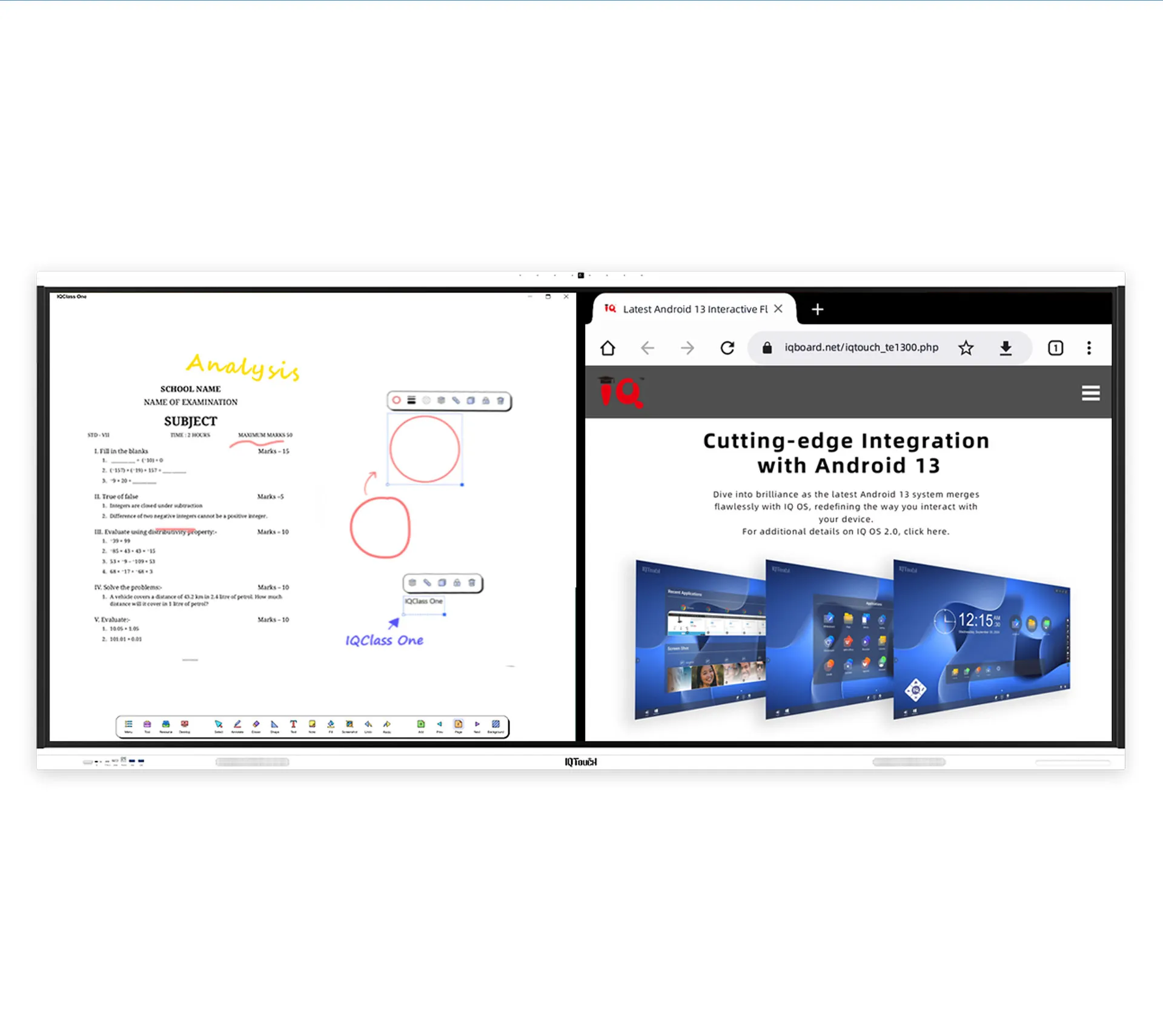
At the heart of the Superglass 3 is a user interface that's as intuitive as it is powerful. Based on the Android system, it introduces users to a whole new level of interaction. Imagine being able to display another source directly on your screen while conducting a presentation. This Picture-in-Picture (PiP) feature allows for unparalleled multitasking and content sharing directly from the panel itself.
One of the Superglass 3's standout features is its ability to seamlessly integrate multiple sources into your workflow. Whether it's connecting an external computer directly into the system or sharing content from another device, the possibilities are virtually limitless. The panel's latest camera technology even allows for real-time sharing and focus on external content, like displaying a live view of a location.
But the Superglass 3 isn't just about displaying content; it's about interacting with it. With full touch capabilities, users can navigate, annotate, and manage content directly on the screen. This feature transforms the panel into an interactive hub, perfect for brainstorming sessions, collaborative projects, or interactive educational settings.
The IQTouch CR1300 Pro is a state-of-the-art interactive flat panel designed to facilitate massive collaboration with its expansive 105-inch 5K smart interactive display. Which can greatly enhancing the visual experience for auditorium, seminar hall, or large interactive spaces. Here are four key highlights that set this product apart:

With a 5K Ultra HD resolution (5120 x 2160) and Zero+ Bonding, the CR1300 Pro offers an ultrawide 21:9 aspect ratio that ensures low parallax writing and wider viewing angles, providing a clear and immersive visual experience from any location in the room.
The integrated 2.1 speakers deliver room-filling audio, while the 4K AI camera supports seamless video interactions. These features are complemented by the device's eye protection capabilities, which are designed to reduce eye fatigue during extended use.
The split whiteboard function allows for multitasking without distraction, and the full-function USB-C provides versatile connectivity options. The system also supports intelligent wake-up for HDMI/RS232 channels and network sharing, streamlining collaboration and connectivity.
Running on Android 13 with 8GB RAM and 128GB ROM, the CR1300 Pro ensures smooth multitasking and fast responsiveness. The adaptive display intelligence adjusts the display settings to the environment, conserving energy while maintaining optimal image quality.
For those eager to experience the future of interactive technology firsthand, Spey extends an invitation to visit their booth, 5F, at hall F100. There, visitors can get a close-up look at the Superglass 3, among other innovative offerings from Spey.
To dive deeper into what makes the Superglass 3 a true game-changer in interactive technology, or to explore the wide range of solutions that Spey offers, be sure to check out their website at www.spey.com.
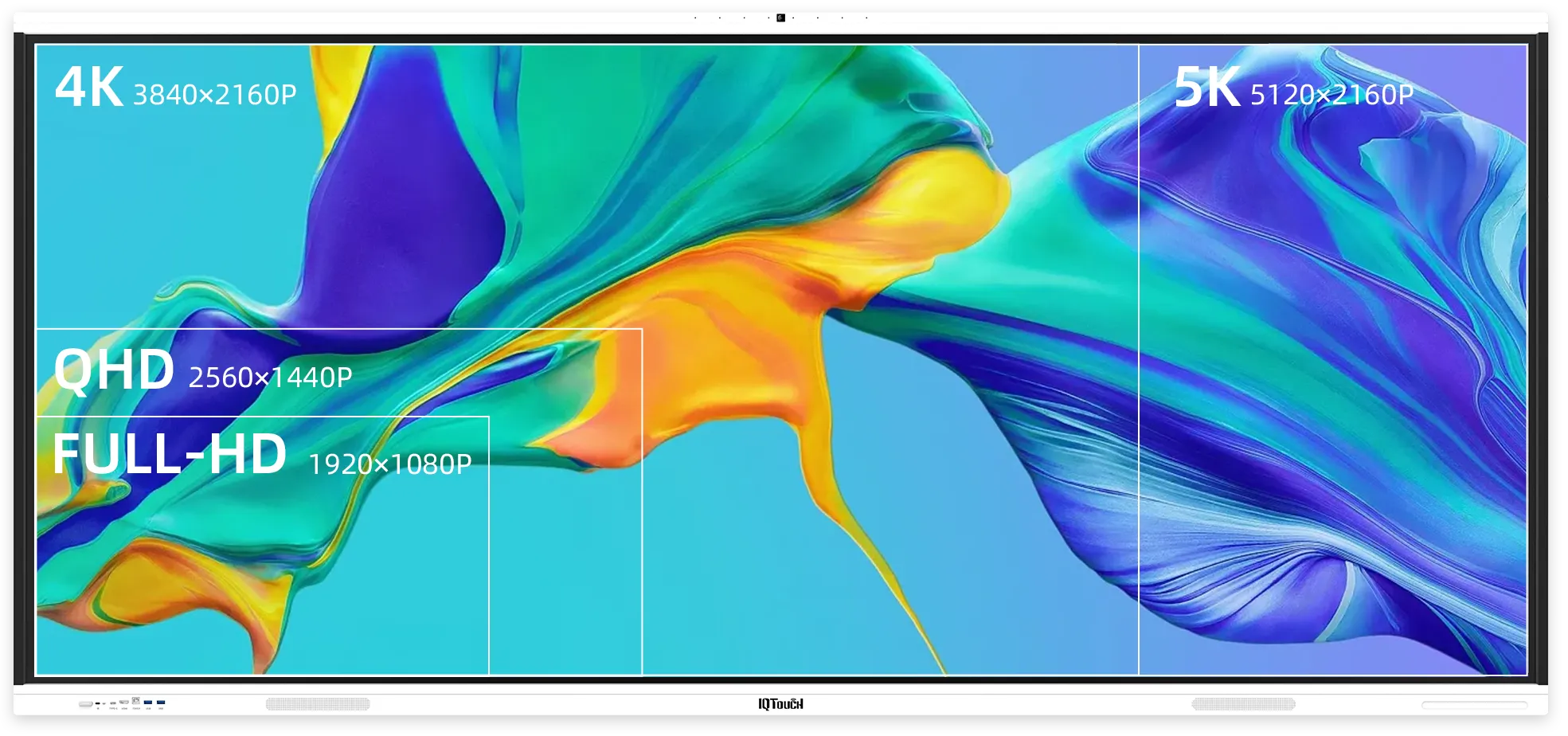
To delve deeper into the features and capabilities of the IQTouch CR1300 Pro, we invite you to explore more on our official website. Here, you'll find comprehensive details about this cutting-edge interactive flat panel, tailored for large-scale collaboration and designed to enhance the productivity of your workspace. If you're interested in a firsthand experience, consider visiting our company base where our team can provide a guided tour and in-depth insights. Alternatively, you can book a personalized demo with the IQ sales team to witness the CR1300 Pro's functionalities in action. Our goal is to ensure you have all the information necessary to make an informed decision for your business or educational needs. Don't hesitate to reach out; we're here to help you unlock the full potential of your collaborative endeavors.
In a world that's constantly looking for ways to enhance digital interaction and content presentation, the Superglass 3 by Spey and CR1300 Pro by IQTouch Technologies stands out as a beacon of innovation. With its cutting-edge technology, user-friendly interface, and unparalleled versatility, it's not just a step forward; it's a giant leap toward transforming how we see, share, and interact with digital content. Whether you're a business professional, educator, or technology enthusiast, the Superglass 3 and IQTouch CR1300 Pro will both be good option that promises to elevate your interactive experience to new heights.
Here are some other articles that we think might interest you:
The Power of Collaborative Learning in Fostering Critical Thinking
8 Crucial Factors to Deliberate Before Investing in an Interactive Flat Panel
In the dynamic environment of today's workplaces, the quest for tools that enhance collaboration and productivity is unending. That’s where the IQTouch CR1300 Pro 105" 5k interactive display from IQ Technologies steps in, a beacon of innovation unveiled at Infocomm 2023. With its impressive design and functionality, the Ultra IQ is redefining how teams operate in meeting rooms. Let’s dive into what makes this tool a game-changer in the realm of visual collaboration.
The IQTouch CR1300 Pro 105" 5k interactive display isn't just another display; it's a revolutionary platform designed to elevate teamwork and efficiency. Featuring cutting-edge technology and intuitive features, it transforms traditional meeting spaces into hubs of creativity and productivity. With its expansive screen real estate and seamless integration capabilities, the CR1300 Pro 105 smart interactive display empowers teams to brainstorm ideas, share insights, and make decisions in real-time, fostering a collaborative environment where innovation thrives.
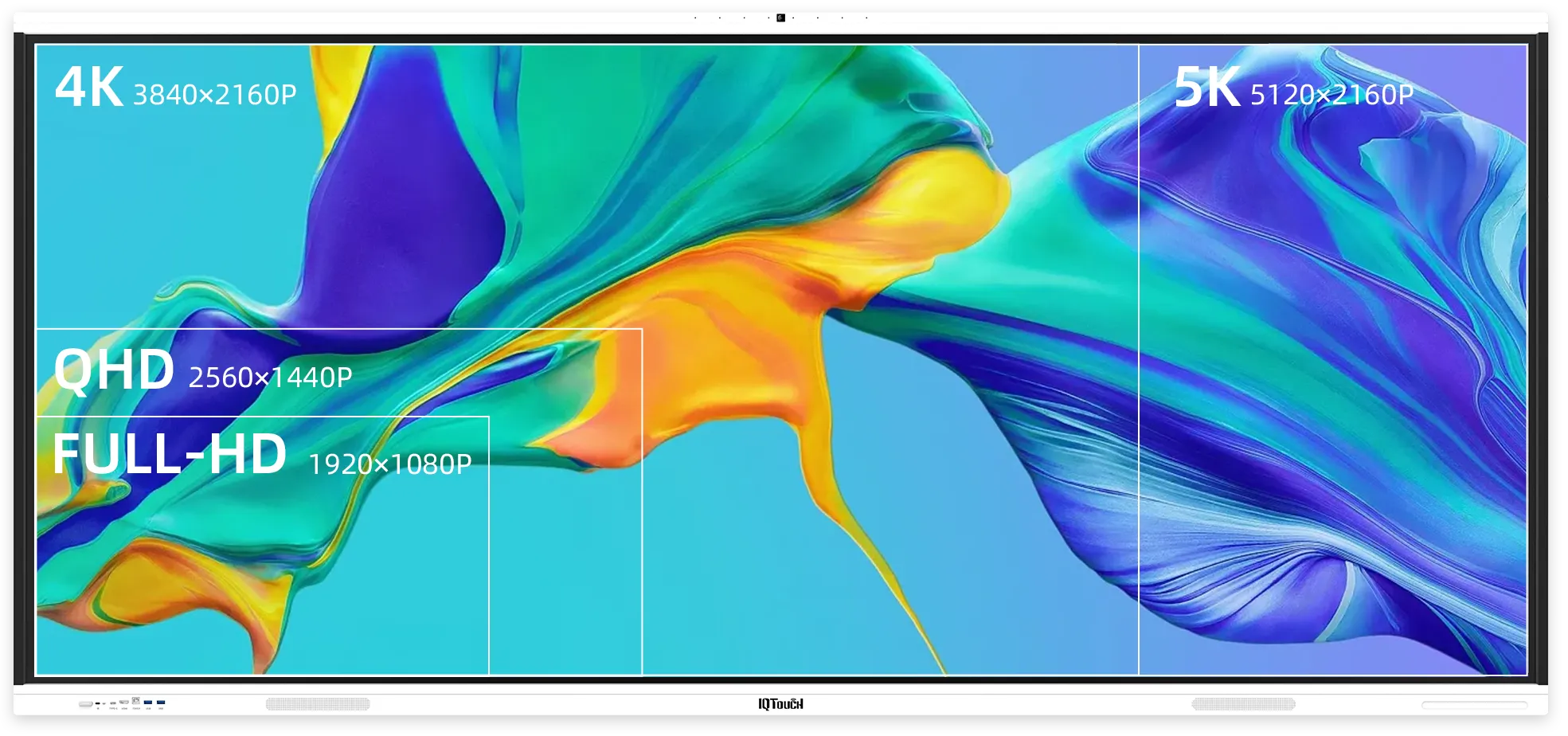
Moreover, the CR1300 Pro's advanced collaboration tools, such as dual active pens and seamless screen mirroring, facilitate interactive discussions and streamline the decision-making process. Whether it's annotating documents, brainstorming on a digital whiteboard, or sharing content wirelessly, the CR1300 Pro offers unparalleled versatility and functionality, making every meeting more engaging and productive.
In essence, the IQTouch CR1300 Pro 105" 5k interactive display is not just a display; it's a catalyst for transformation, enabling organizations to unlock their full potential through seamless collaboration and enhanced productivity. Experience the future of visual collaboration with the CR1300 Pro and take your meetings to new heights of innovation and efficiency.
At the heart of the IQTouch CR1300 Pro is its ambition to transform meeting spaces into hubs of collaboration. This is not just any display. The IQTouch CR1300 Pro sports a commanding 105-inch screen with a 21:9 aspect ratio, a feature that catches the eye immediately. But it's not just the size that matters—it’s the way this space is utilized that truly sets the IQ apart.
One of the IQTouch CR1300 Pro’s standout features is its ability to create an immersive environment. This isn't about getting lost in a sea of pixels; it's about engaging with content in a way that enriches collaboration. Whether it's a Microsoft Teams meeting where the front row feels tangible or a Zoom call that feels more intimate, the IQ brings participants closer to the content and each other.
Beyond its impressive display capabilities, the IQTouch CR1300 Pro shines in its compatibility and flexibility. It plays well with all the standard apps, offering a seamless experience whether you’re brainstorming in a Teams meeting or delving into spreadsheets. This adaptability ensures that the IQTouch CR1300 Pro is not just a display, but an integral part of the team’s workflow, enhancing productivity across the board. Moreover, with its precision touch technology and low parallax writing, the CR1300 PRO ensures that interactions with the display are fluid and natural, enhancing the overall immersive experience.

Imagine a scenario where, during a meeting, actions are not just discussed but executed on the spot. The IQTouch CR1300 Pro 105" 5k interactive display enables just that. With tools like Mural, teams can visually manage projects and update statuses in real time. This eliminates the post-meeting scramble to remember who said what, making meetings more efficient and effective. Additionally, the CR1300 PRO's seamless integration with various productivity tools allows teams to collaborate and make real-time changes to documents and presentations directly on the display, fostering a dynamic and productive meeting environment.
Recognizing that one size does not fit all, IQ Technologies offers the Ultra in a range of sizes. From a compact 65 inches to the expansive 105 inches, there’s an IQTouch for every room and requirement. This flexibility ensures that organizations of all sizes can find an IQTouch that fits their needs, enhancing their collaborative efforts. Moreover, with its scalable design and adjustable settings, the CR1300 PRO can be customized to suit the specific requirements of different meeting spaces, ensuring optimal viewing experiences and maximizing productivity for all users.
The IQTouch CR1300 Pro 105" 5k interactive display marks a pivotal moment in the evolution of meeting spaces. With its expansive display, immersive capabilities, and seamless integration with collaboration tools, the IQTouch CR1300 Pro is set to become a staple in modern workplaces. It’s not just about displaying content; it’s about creating an environment where collaboration is effortless, productive, and visually engaging. As we move forward, the IQTouch promises to be at the forefront of this transformation, proving that when it comes to collaboration, seeing truly is believing.
Here are some other articles that we think might interest you:
Revolutionize Your Space with IQTouch CR1300 Pro 105" 5K Interactive Display
Discover the Future of Collaborative Meetings with the IFP105S ViewBoard
Revolutionize Your Workflow with IQ' sLatest 5K Display
Copyright © 2017.Returnstar Interactive Technology Group Co., Ltd All rights reserved.

.webp)



